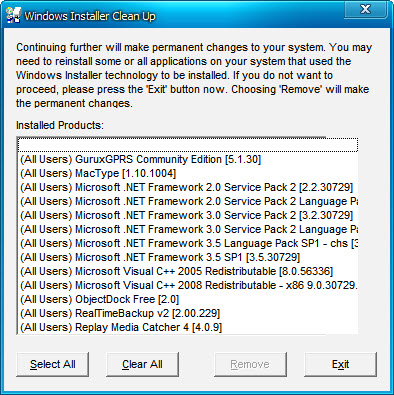
PC软件无法在手机上运行,请前往碧蓝下载站电脑版下载
Windows Installer CleanUp Utility是一个Windows Installer清除工具,有了Windows Installer CleanUp Utility,您可以轻而易举地删除某个程序的Windows Installer配置信息。如果您在安装程序时遇到了Windows Installer方面的问题,不妨尝试用它删掉以前程序的安装信息后再试。
Windows Installer CleanUp Utility是微软提供的Windows Installer 清理实用工具,可以 删除由 Windows Installer 安装的所有程序(例如 Microsoft Office 2003)的文件
删除Windows Installer本身。
卸载由Windows Installer安装的所有程序或文件,例如Office 2003。
软件将显示出一个列出了当前经Windows Installer安装上去的程序列表,您可以选中您软件名称而后删掉此软件的Windows Installer安装信息。
移除选择软件在文件和注册表中保存的相关配置信息。提供一个对话框,您可以从中选择一个或多个由 Windows Installer 安装的程序为此,请在Windows Installer 清理对话框中的已安装的产品列表中选择所需程序。选择后,实用工具只删除和这些程序有关的 Windows Installer 配置信息。
删除构成所选程序的 Windows Installer 配置信息的文件和注册表设置
如果使用此实用工具删除程序的 Windows Installer 配置信息,并且计划重新安装程序,则应将该程序重新安装在最初安装它的同一目录中。这可以免除硬盘或磁盘上的文件重复。
如果您希望使用此工具来删除先前的配置信息并再次安装软件,我们推荐您前后两次安装都指向相同的路径。这样可以最大限度免除程序文件重复存在于硬盘上进而节省硬盘空间。
Microsoft Windows Vista
Microsoft Windows Server 2003
Microsoft Windows XP
Microsoft Windows Millennium Edition
Microsoft Windows 2000
具有 Service Pack 3 或更高版本的 Microsoft Windows NT 4.0
Microsoft Windows 98
Microsoft Windows 95
Windows Installer CleanUp Utility安装好后没有快捷方式解决办法:
windows Installer CleanUp Utility这个程序装完是不能出现快捷方式的,如果要找的话,打开始 - 所有程序,在上的列表中。
如果要卸载的话,一定要只选择那一个程序哦,之前遇到过有人全选,而后点击删除,或者你可以开启C:\Program Files\这个文件夹在里面找一下主程序。
