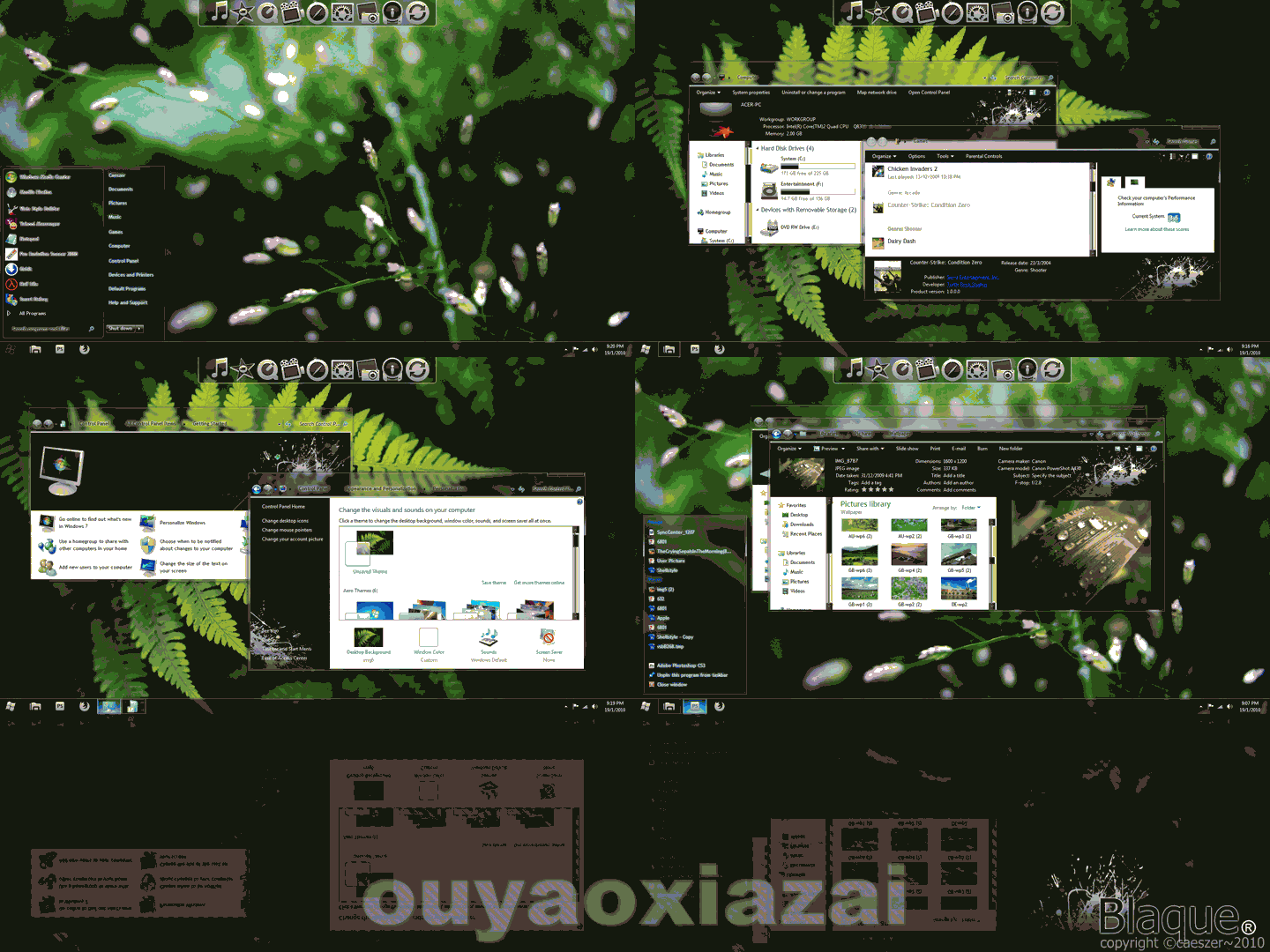
PC软件无法在手机上运行,请前往碧蓝下载站电脑版下载
Win7系统最新2010年主题包发布啦,名曰:Theme BQ for Windows7,主题安装方法:
1、将所有的项目文件夹中的'主题'到c:视窗\资源\主题
2、然后,右键单击桌面上和选择'个性化'
3、选择'Darkclear 7'为主题的'安装的主题'即可。
1:Copy all the items in the folder 'Theme' to c:Windows\Resources\Themes
2:Then, right-click on the desktop & choose 'Personalize'
3:Choose the 'Darkclear 7' theme in the 'Installed Themes' section.
